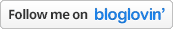Pattern Organization:Digital Backups on the Internet
/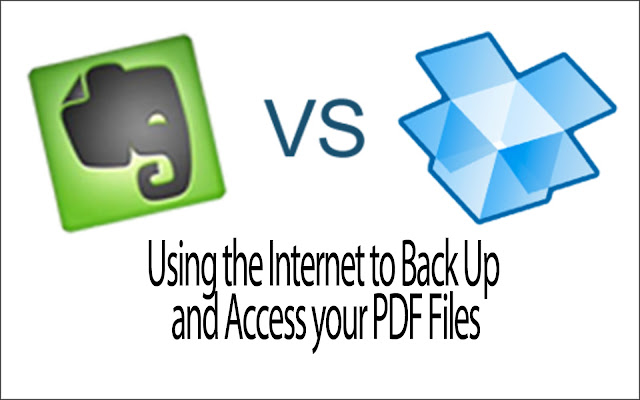
So today we will be looking at a few amazing ways to back up your PDF treasures using the wonderful world of the internet... And the best part is that these features are FREE!!! I have just recently started using dropbox - and I love it. I can easily access my files from my computer or Ipad - which makes it so easy to not print the instructions and just pull them up at my sewing machine as I am stitching along - of course when my children are awake and monopolizing the Ipad I have to make do ;op
Here is Nicole with more information on Dropbox and Evernote!
---------------------------------
In the past I’ve used Google drive and Amazon for my music storage. I’ve used Dropbox for quite some time now also. A few months back a friend mentioned to me at lunch one day, hey you should try this app called Evernote. At first I was just thinking oh great another app that I won’t ever use. Then she started telling me all the different way she uses it and I was intrigued. When I got online to look it up I see it’s free and the app is free, you have one account that you can have linked to any computer. You download a program to your computer and phone and they sync! I know what you’re saying don’t they all do that! Well Evernote is just so much easier!! It’s free up to a certain limit, but I found that limit can be used it up fairly quickly with all the patterns I buy! HAHA The great thing about Evernote is when you download the app to your computer you also get a little button on your Chrome Toolbar, now this is the best part because, if you’re like me you use more than one computer. I would have bookmarks at work and bookmarks at home and could never access them when I wanted, well with this great feature on Evernote, all I do is click on the little Elephant head and boom it’s put into one of my folders in Evernote which is then synced to my phone and the other computer!! I LOVE this feature, I cannot tell you how many times I have lost a free tutorial that I know I saw somewhere!! Not anymore! This feature alone makes it so much easier to use. Here is a link to a couple of the above mentioned bookmarks!!https://www.evernote.com/pub/niccki1211/trial-notebook

Now like I said I use Dropbox also. So let me say this Evernote is great for pattern storage and blog site storage, but not so great for picture storage, at least I haven’t figured that part out yet. With Dropbox I find it’s easiest to have a folder with pictures in it, and you can link your Dropbox account to your phone so all the pictures taken on your phone go straight to your Dropbox account!! With patterns you can’t search for the one you know you want in Dropbox but, with Evernote you can, you just type in the top search field and boom all the notes with that word come up, it even searches the PDF’s contents. You can also create Tags in Evernote. Say you have a ton of different types of dress patterns (who doesn’t) but just tagging it dress isn’t going to make it easier to find, and if you forget the name of the pattern and you have over a hundred PDF patterns like I do, tagging it as Easter Dress or something along those lines will make it easier for you to find in the future! If all you remember is the designer’s name/store well that will work in the search field also, because it’s in the contents of the PDF!
Another great comparison between Dropbox and Evernote, I know a lot of designer’s lately have been sending links to Dropbox file if they don’t have instant download. If you’re using the premium version of Evernote you can share a direct link to a NOTE, designers could send the link to that pattern to the buyer, and any changes ever made to the NOTE on the designers Evernote would be seen on the Buyers Evernote because it’s synced. Of course you can always turn off the sync also!

------------------------------------
And a little note form Melissa...
...And why should we make an effort to back up our items? You’ll never know when your computer suddenly won’t start up, or a virus will take down your system, or your entire email account is wiped out. Having the file backed up, or saved somewhere, in addition to your main source prevents any major stress when this happens. As a computer technician, one would think this would be second nature to me, and it is...at work! Unfortunately my habits at home are more lax. Out of the blue, my home computer would not boot, a month or two ago. Thankfully, my external hard drive (complete with back-up software) meant that I was MOSTLY covered. As I had just purchased a pattern the night before, and only downloaded to my computer, I had lost that pattern. However, a quick note to the designer & she was understanding & re-sent the files. Since my record keeping AND back-up method had left a little to be desired, I only hope that my pattern collection remained complete, but I just can’t be sure. Now, I am sure to download a copy to my computer AND my external hard-drive immediately upon purchase. Lesson learned!
-----------------------------------------------------
I also have my entire computer backed up through cloud technology - after a lot of research and a very disappointing experience with Carbonite, my husband and I picked ChrashPlan as the way we would back up out entire computer online. I currently have 3TB of information backed up - but that is what happens when you work with huge image files ;o) Unlike ropbox and Evernote, this is not a free service and does have a small monthly fee (about $4 per month for unlimited storage). This may not be a free system but it automaticaly backs up my files within a minute of noticing a change. I don't have to remember to move files from one place to another!!! In this wild and wacky world of trying to sew with crazy children running amuk I can barely remember where I set down the last pattern I printed out (seriously can anyone tell me where that stack of paper is???) let alone remember if I have moves my latest purchases over to the correct files.
I hope this series has helped you learn a little about some of the resources out there to help you store and protect your investment in PDF patterns! Leave us a comment and share your favorite way of backing up your files!!!!!